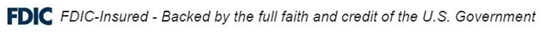Choose Strong and Unique Passwords
Some of the most common mistakes you may be making with online banking passwords include:
- Using personal information, such as your name, address, or date of birth
- Choosing shorter passwords
- Relying on common words or simple number combinations
- Using the same password for multiple logins
- Not updating passwords regularly
While doing those things can make remembering passwords easier, they also make it easier for hackers to guess your password and access your online banking information. Here are some tips for creating stronger passwords for banking online:
- Choose longer passwords, such as a phrase rather than a single word.
- Use a mix of upper and lowercase letters.
- Include numbers and special characters.
- Avoid common sequences, such as “1234.”
- Avoid using personal information, such as your name, pets’ names, date of birth, etc.
- Do not store your login details in your online banking or mobile app.
Remember to update your online banking passwords regularly. Changing them every three to six months could help lower the odds of your password being stolen or decoded by hackers.
Be Wary of Phishing Scams
Phishing is one of the most common methods identity thieves use to gain access to personal and financial information. This kind of scam usually involves tricking you into giving up your information.
Phishing scams can take different forms, but they are often email scams. For example, you might get an email that looks as if it came from your bank, telling you that you need to log in to your online account and update your information.
You click the link and log in to what appears to be a legit site but is a dummy site. Or clicking a link automatically downloads tracking malware to your computer that allows identity thieves to log your keystrokes.
In either case, you have given up your login details without realizing it. For this reason, it is important to scrutinize closely any emails that request financial or personal information.
Check the email’s sender address first. Then, instead of clicking links, hover over them to see where the link text leads to. If you get an email from your bank asking for information, call your local branch or customer service to verify that it is legitimate before sharing any details.
The same goes if you receive a phone call from your bank or anyone else asking for your banking information. A common phishing scam, for example, involves calls from someone claiming to be an IRS representative demanding money for unpaid taxes.
If you get this kind of call, hang up and call the number back and/or do a Google search for the number to verify that it is legit first. This can be an easy way to test whether the call is a scam.
Anti-Virus Software
Be sure to install anti-virus, anti-spyware, malware, and adware detection software from a reputable vendor on to your computer and keep it up to date. Make sure the computer you are using has the most current updates. Most of the updates are security patches for browsers such as Internet Explorer, Mozilla Firefox, and other software that could potentially expose the computer to hacking.